What is a hard drive? Often people think a hard drive is their entire computer system as they see it, and others think that it is something hard or solid in the computer. It actually is a storage device inside your computer, and yes, it is hard. . This is hiding inside your computer and is where all your data is stored when you save it. You may never see your hard drive unless you happen to open up your computer to fix a problem or install a new hard drive. A hard drive is merely one of the many components that contribute to your computer system as a whole.
What is the difference between Hard disk and Hard drive?
It can be confusing when someone is talking about a hard drive and you call “it” a hard disk or hard disk drive. You think to yourself “what are they talking about?” Well this is crazy, but they are talking about the same thing. A hard disk and a hard drive have been made up over the years. Originally the main storage device was called a hard disk and we had floppy disk drives. Eventually the words got mixed up and blended.. That’s my theory anyway. I have previously mentioned more basic computer terminology and terms that are sent to confuse us.
What is the difference between a HDD and a SSD?
There are a few types of hard drives. For example we have a HDD which is a hard disk drive and a SSD which is a solid state hard drive. A HDD has moving parts and a SSD has no moving parts.
- A SSD accesses data faster as it accesses files randomly.
- SSD’s lose data when you have a power loss.
- Windows XP and Vista cannot even tell the difference between an SSD and a HDD.
Here is an article showing you how to tell if you have a SSD or a HDD as you need to know.
3.5″ Desktop Hard disk drive:
The picture below shows a 500 gigabyte (the size or capacity) hard drive, 7200RPM (the speed or revs per minute). The 3.5″ hard drive is pictured on the left. We used to only have one option when buying a hard drive, however now there are three or more types to choose from.
2.5″ Laptop Hard disk drive:
A laptop hard disk drive is considerably smaller than a normal desktop hard drive and also cost more. If you wanted to buy a 500gb laptop hard drive it would be very expensive, whereas a 500gb desktop hard drive is around $100.
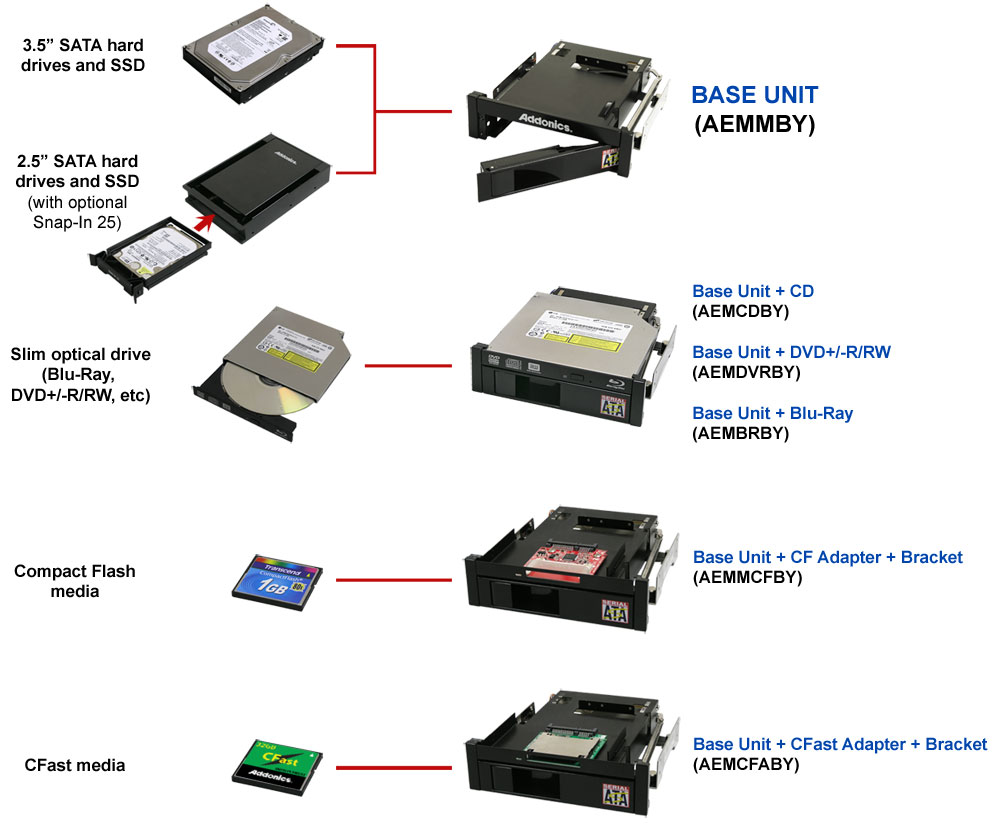
Cd rom or DVD Drive:
This is where you put a cd rom or a DVD disc in. It could be a drive that can also read and write on cds or DVD disks. Plain old Cd roms are nearly obsolete as everyone now wants a DVD burner.. With dvd rom drives you can backup your dvd’s onto a DVD writable disc. There is no point buying a cd rom when dvd rom drives are the same price and have more features. Technology moves on though and the newest addition is Blue-ray. But then again, are the readable drives a dying dinosaur?